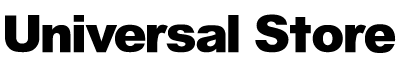Use Click & Collect at the checkout.

We’ll confirm when your order is ready.

Pick up your order at your selected Universal Store location!
HOW CLICK & COLLECT WORKS
- Set your nearest in store location using your geo-location or postcode. You can then Click & Collect any product that is marked in stock at your nearest store.
- Once your order is processed, you’ll receive an SMS or email confirmation letting you know that it’s ready for collection at your chosen store.
- To pick up your order, bring your confirmation email and show one of our friendly team members at the front of the store.
CLICK & COLLECT FAQS
Is Click & Collect free to use?
Yes! There is no minimum order value to receive this service.
Where is Click & Collect available?
At most of our Universal Store locations around Australia. To check if there’s a store near you, please use the ‘Your Store’ Locator in the navigation bar.
Is Click & Collect available for every product?
Many of the products on our online site will be available to Click & Collect at your nearest store. Unfortunately not all of them will be however. To see if the product you would like is available in store, click the ‘In-Store’ tab on the product page and select your size. This will tell you if a product is in-stock and available for collection. If it is out of stock at your selected store we will show you the closest store with stock available.
How soon can I collect my purchases after ordering them online?
Orders are usually ready for collection within 90 minutes of purchase or 90 minutes after the store opens if you purchase outside store hours or within 90 minutes of the store closing. Please wait for your SMS confirming your order is ready before coming in store.
How long will my order be held in the store for?
Click & Collect orders will be held at your selected store for 14 days. After this time our Help team will be in touch to organise delivery or refund.
How will I know my order was successful?
You will receive a confirmation email and an SMS. If you haven’t received an order confirmation email please check your ‘Junk’ folder. If you still have not received an email or SMS, please contact our Help team.
Can someone else pick my order up on my behalf?
Yes. If you would like someone else to collect your order for you, you will need to send them a copy of your ‘Ready for Collection’ email. Universal Store can take no responsibility for orders fraudulently collected where the ‘Ready for Collection’ email with the corresponding barcode was presented. Please keep your email passwords secure at all times.
Where can I find the trading hours and address of the store I’ve chosen?
By using our Store Locator here.
Where do I collect my order in the store?
When you receive your ‘Ready for Collection’ email and/or SMS, head into your nominated store and present your email to our friendly team member at the counter to collect your order.
What happens if an item/s in my order is out of stock after I’ve already bought it?
Sometimes, some of the styles in your Click & Collect order may accidentally be out of stock at your selected store. A member of our Help Team will look for more stock and may be in contact to discuss your options. Depending on your preferences, we’ll either:
- Find another store your item is available in; or
- Refund the item/s ordered.
*Some item/s like liquids and fragile products may not be suitable for delivery.
Am I able to inspect or try on my item before taking it home?
Of course! A team member will guide you to the changing rooms if you would like to try your new item on, and be able assist if you have any other questions.
What if I change my mind after paying for or picking up my order?
That’s okay. The team members at the store can help in sorting out an exchange or refund for you. If you’ve already left the store, feel free to contact our Help Team or use the online Aus Post Returns Portal here.
I still have questions, who should I ask?
We're here to help! Call Universal Store Help on 1300 553 520 between 8am - 8pm AEST Monday - Saturday. 10am - 8pm AEST Sundays. Or you can use the Live Chat feature on our site. Or email us.